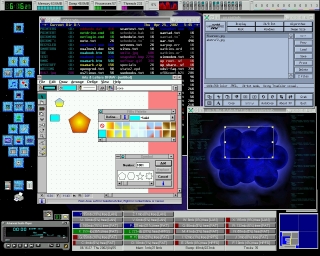![[OS/2 Desktop Screen Examples]](os2scrn.gif)
![[OS/2 Desktop Screen Examples]](os2scrn.gif)
This first screen is my basic OS/2 Warp screen showing a third-party toolbar called Smartbar at the top of the screen along with a virtual desktop utility (bundled with Hummingbird Exceed, an X server), PM123 (a skinnable MP3 player similar to WinAMP or XMMS), a couple of monitoring programs on the bottom, and PMNotes (a sticky note program).
Also, take note that the earth wallpaper isn't static -- it's regenerated every half-hour via a program called WarpGlobe, which also makes sure that the light sourcing from the sun is (roughly) correct each time and reflects the current time of day.
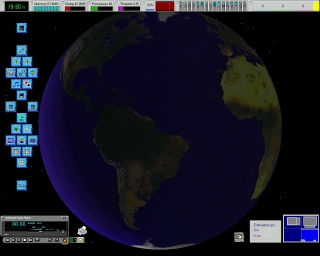
Next is a screen showing the Task List, or Window List, that can be brought up by doing a "mouse chord" anywhere on the OS/2 desktop. This shows all the programs that are running, and I find it to be a very quick and easy way to switch between tasks...
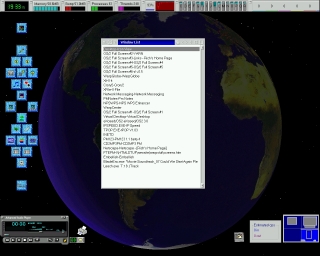
Third is a screen showing the OS/2 desktop menu (invoked using a right button mouse click), and showing that it's possible to add submenus and programs to the main desktop menu. This is the main method I use to launch programs besides desktop icons -- it's fast, and it requires very little screen real estate.
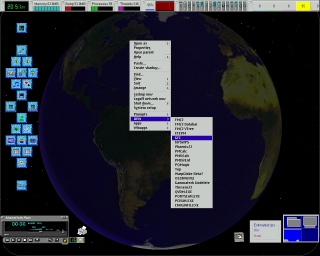
Next is a screen showing the Toolbar (called the LaunchPad in OS/2 Warp 3), a little toolbar that is invoked when you double-click anywhere on the desktop. I've shown that you can open up subdrawers from the base Toolbar, and also that those drawers can be dragged to other parts of the screen (see the two smaller drawer bars over on the righthand side).
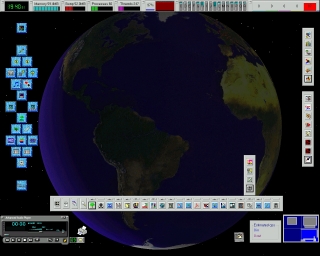
Next is a screen showing the traditional Windows-style start menu present in the WarpCenter (if you're into that sort of thing).

Next is a screen showing that a drives object drag-and-dropped in the WarpCenter can be used to navigate the disk via cascading menus in much the same way that one can do in the BeOS.
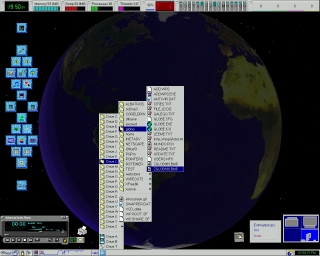
Next is a screen showing how one views the running programs via WarpCenter. I rarely bother with this because the Task List is so much easier (no mouse movement required).
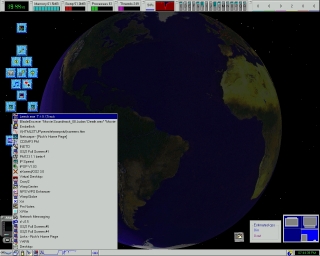
Next is a screenshot showing how OS/2 allows different folders to use different wallpaper. As you can see, you can customize the fonts as well.

This screen shows a couple of typical Properties Notebooks that OS/2 uses (complete with colorful tabs). Not a bad dialog, although I think I still prefer the old spiral notebook dialog style used in Warp 3. The one on the left is a folder Properties notebook (note the various settings for icon alignment), and the one on the right is a DOS program object with its DOS Settings dialog open -- OS/2 Virtual DOS Machines (VDMs) are extremely flexible!
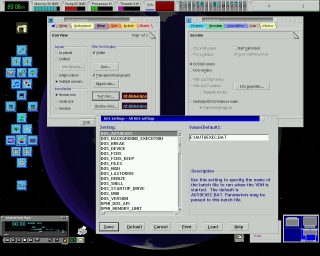
The next three pictures show some things that I wish Windows 9x had -- first, an UNDO button to recover your desktop in case you accidentally arrange it!!

Second, an ability to LOCK individual icons on the desktop so you can't move them accidentally until you explicitly UNLOCK them!
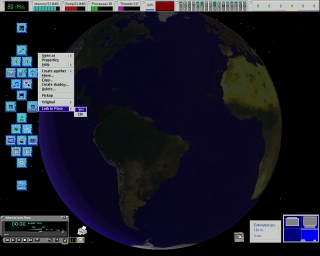
Third, the ability to quickly LOCATE the original file pointed to by a shadow ("shortcut" in Windows parlance) just by right-clicking on the icon and selecting Locate -> Original!
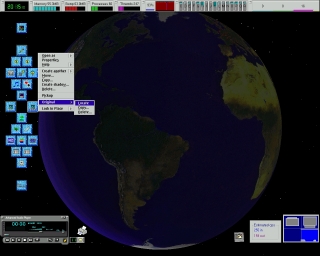
Next, this screen shows a couple of OS/2 text windows that are running a couple of the tools I use quite heavily -- Links, a text-based web browser, and Yarn, a nice text-based offline mail+news database reader.

And last, this screen shows that one can run a number of different types of packages on the OS/2 desktop, including Windows 3.x software and ported X programs from the Unix world such as XV (displayed here via Exceed on the PM desktop).