![[What do my PC desktops look like?]](desktop.gif)
These are a few screenshots of some of the desktops and operating systems
which I use here at home.
Click on the smaller snapshots to download and view a larger version of the
same desktop. I generally run in 1280x1024 here on my 21" monitor (used to
use 1600x1200, but I found that I sometimes saw some vague shadowing due to
the KVM switch I'm using (or more accurately, probably due to the 10-foot VGA
cables I'm using to connect the four PCs to the KVM switch).
First of all, here's a snapshot of part of my PC setup here:

This is my main monitor/keyboard setup. You can see the hub and the KVM
switch sitting on top of the big monitor, the little 8" monitor sitting on
my bookshelf showing an iptraf display, and my Yamaha PSR220 keyboard on
the far right. It's a mess, I know. :-) Good thing you can't see the
other three 6-foot tables covered with stuff that are off to the right of
this picture. :-)
The first PC desktop snapshot is my
OS/2 Warp 4
setup, by far my favorite
operating system here at home, and still the one that I use here about 90%
of the time, at least on the main box. It's my "serious" desktop for doing
net stuff and whatever -- most of the other OSes are installations that I
just play around with.
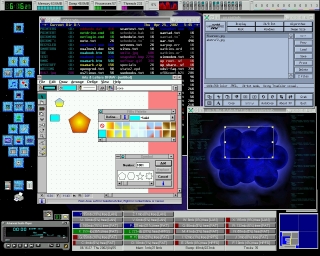
As you can see, I'm running a native X program (XV via Hummingbird Exceed)
and a Windows 3.1 drawing program alongside each other just to demonstrate
the wide range of applications that I can run under this setup. :-)
You can see a few additional pictures of my OS/2 Warp 4 setup
here showing some of the OS/2
WorkPlace Shell's capabilities.
The next one is a snapshot of my most recent acquisition -- my
eComStation 1.0
desktop. eComStation is the successor to OS/2 licensed by Serenity Systems
from IBM and sold via places like
Mensys, and it's
essentially the client OS/2 operating system bundled with a lot of features
from OS/2 Warp server like LVM, JFS, and an SMP kernel, and also bundled
with a lot of software. It's playing the Win32 RealPlayer via Odin.
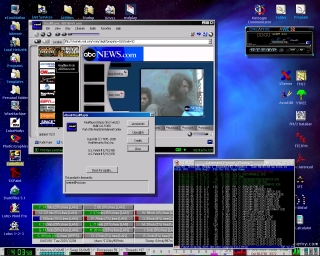
This next one is my main Linux desktop on my primary IntelliStation
(Mandrake 8.2)
using its default theme under KDE 2.2.2. Cool wallpaper, huh?
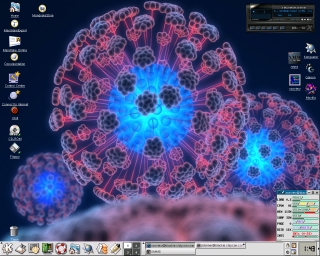
This is my primary Linux desktop on my (Compaq) Linux test box
(RedHat 7.2)
using the GNOME desktop and the Nautilus file manager.
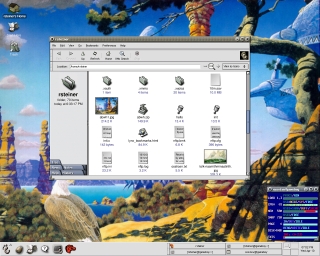
This is my secondary Linux desktop on my primary (Compaq) Linux test box
(Mandrake 8.1) using its default theme under KDE 2.2.1.
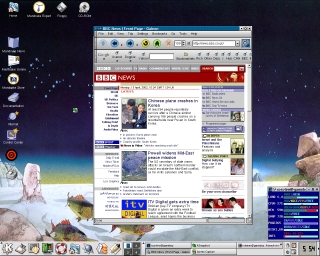
And this is my third Linux desktop on my (Compaq) Linux test box
(Red Hat 7.1) using KDE 2.1.1. Da da dumm...
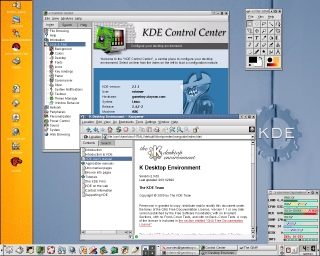
The next desktop is my current
FreeBSD 3.3
desktop using KDE. FreeBSD is a
free Unix operating system sort of along the same lines as Linux, but it has
some nice features Linux does not, and the FreeBSD
"ports collection"
is a really neat way to install/update software. :-)
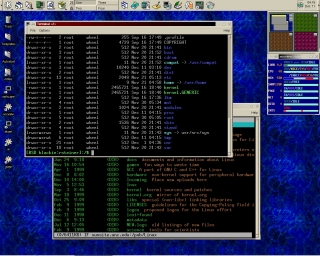
The next desktop is my current
Solaris 7
desktop using the infamous CDE.
(again basically the default desktop it comes with). I've not done a lot
here yet either, but I will as time goes on.
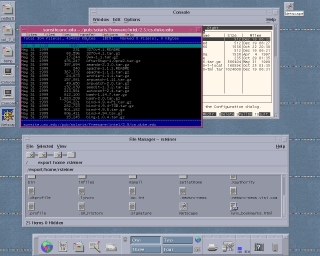
The next screen shot I have here is the current
BeOS 5 Pro
desktop I have running on my third PC. I've been fairly impressed by its
overall approach. While it's not as mature as an OS/2 or a Linux, it has
a certain elegance. Since I'm also a long time Mac user, I see a lot of
familiar things, but the BeOS Tracker is fairly different from Finder.
I wish it had more software, but Palm's purchasing of the tech rights to
the BeOS might well have killed it. A shame...

The next four desktops are examples of my standard Windows 95 OSR2 desktop,
mainly used for gaming. The specific desktops show below live on one of my
Compaq Deskpros, though all boxes are very similar, and as you can see I
generally use Windows for three purposes: game playing, image/photo
manipulation, and playing with MIDI stuff.
As should be apparent, I don't use the standard Windows desktop at all --
instead, I've switched to NeoSoft's QuikMenu 4 as the desktop shell.
This first picture is the gaming desktop that my machines boot into:

The second picture is the general desktop that I use when doing
non-gaming stuff:

The third picture is my Image/Graphics desktop:

And the fourth desktop is my MIDI desktop where I can putz around:

This next desktop is my Mac at my former workplace (NWA) running MacOS 8.1,
and showing four Unisys terminal windows. The upper left window is the top
part of the SYSERR (system error) decoder I wrote (octal errors are hard to
read!) on the WorldFlight system, the upper right window is FINDREF (a nice
fullscreen front-end for IACULL, a utility used to locate strings in a large
group of source files similar in some ways to cscope), the lower left is my
normal CSHELL sign-in screen in OS2200, and the lower right is a fullscreen
OS2200 file manager called VSH (stands for "von Behren Shell", named after
its author, a former Unisys Roseville employee -- hi Paul!).
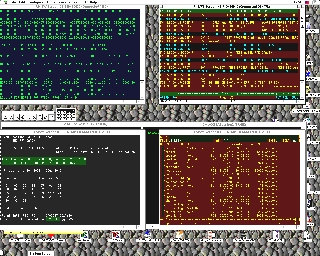
And last but not least, I had to add my PC/GEOS desktop (Geoworks Ensemble
2.01), since I still use it a little bit. What a wonderful environment it
was back in the 286 days...
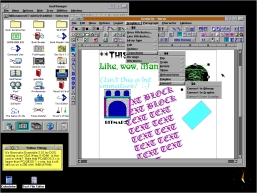
![[Valid HTML 4.01!]](vhtml401.gif)
![[100% hand-coded HTML]](handcode.jpg)
![[This web page best viewed with *any* damn browser!]](anydamn2.gif)
Most recent revision: November 14, 2002
Copyright © 1996-2002 by
Richard C. Steiner

![[What do my PC desktops look like?]](desktop.gif)
![[What do my PC desktops look like?]](desktop.gif)